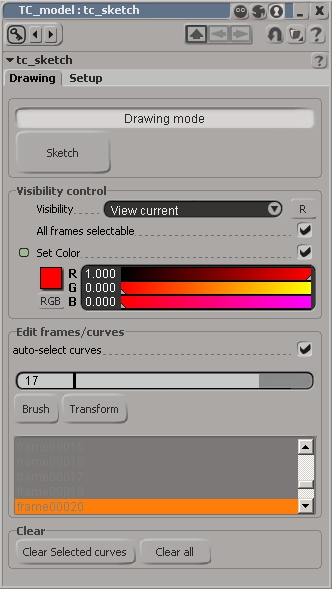Based on the number of neighboring particles, this compound can adjust the color around the boundaries of a particle cloud.
The range is calculated based on the number of points in the island, so a gradient is smoothly blended to the particle color.
This can be used in any region of the stack. Plug the Execute Color in one ICEtree port and you are good to go.
However if you want the color to update with the simulation, you must use this in the simulation region.