Like the grease pencil tool for Maya, this tool allows you to draw with the sketch tool for 2d animation/per frame annotation, directly in the XSI viewport.
Changes V1.1
- Assembled the XSI Bezier curve tool, CV Curve tool and Curve Text tool to be used from the TC_sketch PPG
- Added the “edit frames” command, now you can move your frames in time, selecting a frame in the listbox and using the “up” and “down” buttons.
- Added the code to work on linux system.
- The current frame stays visible until the next frame.
- The listbox now let you navigate/select frames to edit.
- “Default frame duration” option in the setup tab was renamed to “Last frame duration”. So now it just affects the last frame of the animation.
- Re worked the entire keyframing command
Features V1.0
- Drawing mode Auto-keyframing (selectability/visibility).
- Curves color and Visibility/Selectability overrides.
- Curve editing The “nav slider” in the “Edit Frames” group is useful to edit/add curves to existing frames. Change this slider will jump the XSI timeline to where the sketched curve is in time.
- Auto-select curves option will automatically select all the curves for that given frame.
- XSI Brush tool and View Proportional Transform Tool can be called from the TC_sketch PPG.
- The Sketch tool creates a standard XSI curve, so you can use any XSI deformer tools on it.
Download addon from the Softimage Community
Here is a video showing this tool
3d, CG, Dynamics, Effects, ICE, Particles, Physics, Simulation, Softimage, XSI
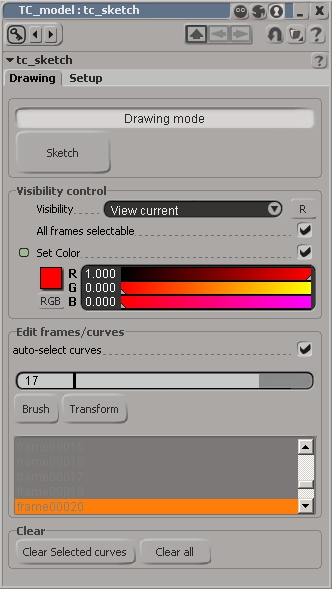
{ Comments are closed! }