via Motionographer
Director Ben Steiger Levine (effects done at MassMarket) featuring Drake exploding in Sprite soda.
The Effects were made using my earlier fluid simulator (Smoothed Particle Hydrodynamics tool for ICE).
Looks cool, check it out!
You are currently browsing the Thiago Costa posts tagged: ICE
via Motionographer
Director Ben Steiger Levine (effects done at MassMarket) featuring Drake exploding in Sprite soda.
The Effects were made using my earlier fluid simulator (Smoothed Particle Hydrodynamics tool for ICE).
Looks cool, check it out!
Ben Houston’s Exocortex approached me to help on the development of a realtime smoke simulator for Softimage ICE. This is the outcome which I just got permission to show.
SlipstreamRT for Softimage is a proprietary real-time smoke simulator developed for Softimage’s ICE system in collaboration with [exocortex.com/ Exocortex Technologies, Inc.] This video is posted with permission from Exocortex Technologies, Inc. For licensing information please contact [email:[email protected]]
I’ve worked on most of the components of the solver including boundary conditions (laminar flow, turbulent flow), vortex shedding, the vorticity equation and particle splitting algorithms.
Most of the tests on this video are done by myself, I’ve also implemented all the workflow and controls demoed in the video.
-Thiago
There are at least 3 different meshers for ICE particles that can be used with the SPH:
And Guillaume Laforge is doing this pretty cool project that constructs a fast scalar field in ICE and passes to the polygonizer in a grid structure.
The coolest stuff for me is that the distance function on Guillaume’s polygonizer is an ICE compound! So you can play with it right there and manage to change the way the polygonizer will weight the surface.
It’s exciting to see all these people developing these tools and they are all compatible with my SPH solver, have fun!
Mesher by Eric Mootz

I’ve finally finished producing 4 hours of training material on Softimage|ICE platform. I explain the math, core workflow and several computer graphics techniques behind creating some amazing tools that can be used in production.
This series is packed with examples and is more of a intermediate/advanced focused. Although if you are a beginner you might find this really exciting get you to dive into ICE right away!
To buy it, visit cmiVFX website
Have fun!
Hello, we are looking for testers to join the SPH fluids simulator for ICE.
This is a free set of nodes for ICE, all you need is register to get access to the testing group, Addon, sample scenes and documentation.
 height=26 width=132 alt=”Google Groups”> |
| Subscribe to ICE SPH Fluids |
| Email:
|
| Visit this group |
I’ve been working on this SPH (Smoothed Particles Hydrodynamics) fluids simulator for XSI’s ICE.
I did my own collisions logic, integration, substeps, all the physics part, etc… using low level ICE nodes, and now some compiled C++ nodes.
The simulator supports pressure, density, viscosity, tension, collisions and some other stuff.
visit my page on Vimeo for some previews:
Visualize the graph of a function is not easy (at least for me), without plotting the function.
It can be really hard to understand what y = x^2 * z^2 looks like.
So I obviously did an ICE compound with these most common graphs.
I couldn’t stop doing functions and playing with it, so I ended up with this list, all in the same compound:
x*z
x^2 + z^2
x^2 – z^2
x^2 * z^2
x^3 + z^3
sin(x)
cos(x) + cos(z) ^ 2
cos(x^2 + z^2)
sin(x^2 + z^2)
-1 / (x^2 + z^2)
|cos(x) + cos(z)| ^ (1/2)
cos(x) + cos(z)
| cos(x^2+z^2) | ^ (1/2)
|cos(x+z)| ^ (10/2)
cos( |x| + |z| ) * ( x + z )
cos( |x| + |z|) * (|x| + |z| )
cos( |x| + |z| )
|sin(x) * ( sin(x) + cos(z) )| ^ 0.2
sin(x^2) * cos(z^2)
Some are very common, others are not. It’s cool how many crazy patters you can get using these functions.
Hopefully this will work as a “educational” resource, so you can see what these functions look when applied to a 3d shape and understand how Sin, Cos, Absolute values, etc, can affect the function.
Here is what these equations look like when applied to a grid:
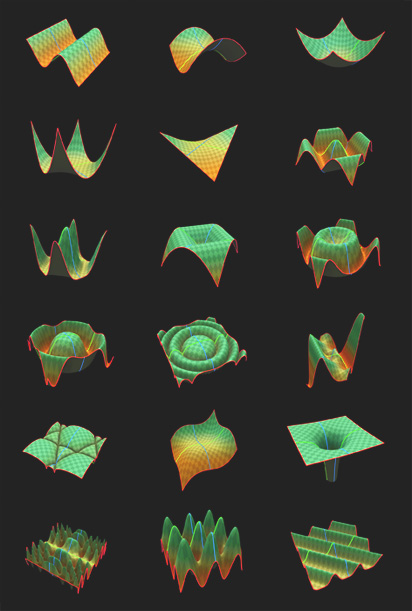
What’s even more cool in ICE is that after I had all the functions done, I could apply this as a force, a weightmap… basically anything that reads a 3d vector or a scalar.
Based on the number of neighboring particles, this compound can adjust the color around the boundaries of a particle cloud.
The range is calculated based on the number of points in the island, so a gradient is smoothly blended to the particle color.
This can be used in any region of the stack. Plug the Execute Color in one ICEtree port and you are good to go.
However if you want the color to update with the simulation, you must use this in the simulation region.
Like the grease pencil tool for Maya, this tool allows you to draw with the sketch tool for 2d animation/per frame annotation, directly in the XSI viewport.
Changes V1.1
Features V1.0
Download addon from the Softimage Community
Here is a video showing this tool