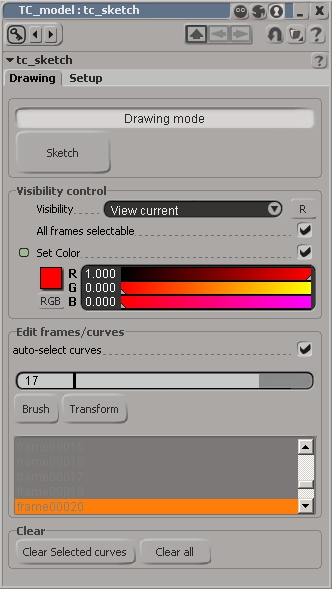Ben Houston’s Exocortex approached me to help on the development of a realtime smoke simulator for Softimage ICE. This is the outcome which I just got permission to show.
SlipstreamRT for Softimage is a proprietary real-time smoke simulator developed for Softimage’s ICE system in collaboration with [exocortex.com/ Exocortex Technologies, Inc.] This video is posted with permission from Exocortex Technologies, Inc. For licensing information please contact [email:[email protected]]
I’ve worked on most of the components of the solver including boundary conditions (laminar flow, turbulent flow), vortex shedding, the vorticity equation and particle splitting algorithms.
Most of the tests on this video are done by myself, I’ve also implemented all the workflow and controls demoed in the video.
-Thiago